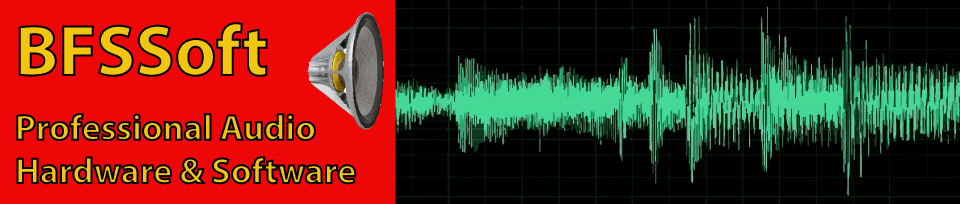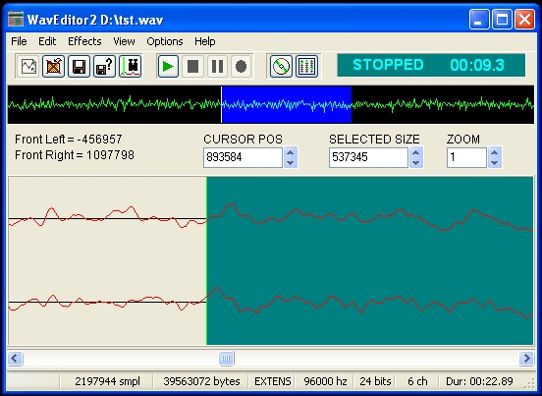WavEditor2© is a legacy product written years ago to fill a void in audio editing software. Even though it has been supplanted by free, open source applications such as Audacity, it is still offered today.
This page is under construction, however it is based on the original code and most links are still operational.
Product Description:
WavEditor2© is a cost effective .wav file editor intended for users with a basic knowledge of digital audio. It allows the modification of individual samples, pop detection, hiss filters, editing, equalization, and more. WavEditor2 has been rewritten to use memory based buffers, drastically improving performance. It attempts to give the user total control of what and how samples are modified. WavEditor2 uses & requires Direct Sound support. WavEditor2 also includes support for Multi-Channel Extensible Audio Files at true 16 or 24 bit sample density, up to 18 channels, and up to 96 kHz sample rates. WavEditor2 includes many features and effects found only in the much more expensive "professional" audio editors. The retail version of WavEditor2 is priced at $20.99 U.S. currency.
MP3Play2© is a free, standalone, very compact, .mp3 application. MP3Play2 will play .mp3 files, use playlists, decode .mp3 to .wav files, and encode .wav to .mp3 files. It features speed, accuracy, graphic eq., improved playlist capability, and small size. The encoder options page has been updated, and includes the ability to save default settings. This version fixes some Tag reading and editing errors and includes ID3 V2.3 TAG support. MP3Play2 is included with WavEditor2, or can be downloaded separately as a standalone application below.Registration & Licensing:
WavEditor2© is trial-ware and is registered via the internet (this site and PayPal). WavEditor2 is time/usage locked to 30 days or 40 runs, whichever occurs first. Online registration is accomplished by first opening your internet connection. Start WavEditor2 and the Unlock dialog will appear. Click the "Register WavEditor2 Online" button. Note: A register button is also available under the Help submenu. Follow the instructions. If registration sending errors occur, a dialog with detailed instructions to manually register WavEditor2 will appear. If all data is sent, you will be prompted for a payment via PayPal. Once payment is received and confirmed, license is granted and the unlock code will be e-mailed to the address specified during registration. You simply type in the unlock code and the time lock is canceled. For additional registrations, click the "Additional Registration" button while registering. Until WavEditor2 is registered, the user will be prompted for the Unlock code and nag screen on every startup. You may install and register WavEditor2 on any 5 (five) computers solely owned by the user. See the 'license.rtf' file downloaded with WavEditor2 for details and restrictions.
A note for previous users:
If you are a registered user of WavEditor, you may upgrade to WavEditor2 at no cost. Uninstall any previous version, download and install the latest version of WavEditor2, and register WavEditor2 using the 'Upgrade' registration type. A new unlock code will be provided by email once your previous registration is verified.
Minimum System Requirements:
Microsoft Windows XP™, Windows Vista™, Windows 7™, 1 gigabyte RAM memory, 800x600 display resolution. Direct Sound for multichannel playback.
Downloads:
Click this Download WavEditor2© link to download the WavEditor2 package which includes & optionaly installs MP3Play2.
Click this Download MP3Play2© link to download the standalone MP3Play2 application only.
Additional Information:
Notes on Help for Windows 7™ users:
Windows 7™ users will not be able to view online help until they download 'WinHlp32.exe' from Microsoft. Microsoft decided to remove this help function from Windows 7. We are in the process of converting the .hlp format to the Windows 7 .html format, to hopefully be included in the next release. Users that have NOT downloaded 'WinHlp32.exe,' may be prompted to do so the first time they open help. Please visit Windows Help program (WinHlp32.exe) for Windows 7™ for more information and the 'WinHlp32.exe' 32 & 64 bit download links.
Disclaimer:
Limitation of liability:The author provides this software "AS IS" without any express or implied warranty of any kind inculding warranties of merchantability, noninfringement of third-party intellectual property, or fitness for any particular purpose. In no event shall the author be liable for any damages whatsoever (including, without limitation, damages for loss of profits, business interruption, loss of information) arising out of the use of or inability to use the materials, even if the author has been advised of the possibility of such damages. Downloading any software from this site signifies the user's agreement with this disclaimer.